[APPS] Give Your Android Windows Phone Look
Mayank | 00:30 |
Apps
Hiii Friends!!!!!!!!
Today I am here with some of the which can make your phone look different...
Today I am here with some of the which can make your phone look different...
Are you bored of your Android phone's look??Want to have a change???
Today I will provide some apps which will make your phone look like a windows phone!!!
This file contains:-
- Windows Phone Themed Launcher
- Windows Phone Themed Calculator
- Windows Phone Themed Lockscreen
- Windows Phone Themed Media Player
- Windows Phone Style Messaging App
- Windows Phone Styled Popups
Isn't it cool!!!!
So check out below screenshots...:-
How To Install :-
- Download Windows Phone Apps.rar
- Extract The RAR file
- Install all the apps
- Enjoy!!!!!
Note:- IF YOU WANT ALL THESE APPS SYSTEM APPS , DOWNLOAD System App Installer AND INSTALL EACH APP SEPARATELY!!!
ENJOY NEW LOOK OF YOUR ANDROID PHONE!!!
Thanks friends for supporting our blog!! We will try to post quality articles for you all!! Bookmark our blog!! :)
[APP] vire launcher
Mayank | 08:33 |
Apps
Hiiiiiii friends today i am here with the review of the most downloaded launcher for android
Vire Launcher quickly improves your smartphone experiences.
***** Most beautiful launcher in the store!
***** Awesome !! :D
***** Great launcher
***** We have a newcomer!
Try it now for free! This fast, fluid and power friendly custom home screen makes low-end Android phones feel like high-end and adds realistic 3D effects into all devices. Vire Launcher previews some cool features, such as real-time lighting, 3D transitions and automatic theming of all UI elements, including widgets and icons.
Vire Launcher supports features such as dynamic grid, widget resize, screen manager and folder support – even with older Android versions. You can test out the multi-functional Vire Clock by swiping it down from the clock area and adding application shortcuts and widgets to the revealed panel area.
Theme creation:
Use multiple icon- and background effects to create your own themes. Pick your favorite colors to be used in both separately.
Ultimate folders:
Not just a folder, but also a true window on your desktop. Supports widgets, icons, applets and folders. Use this as a mini desktop inside your desktop, or for example widget preview as it’s a live window.
Advanced resize:
You can use resize not only to widgets, but also to icons. This combined with the Vire picture frame allows you to customize and build desktops never been possible before.
This is a beginning of how our technology changes the barriers of icon-based thinking. We can combine any 3D object and UI element together and freely place them using innovations such as Vire physics/FX/layout engines, software MRT and Virtual Window Manager. Our UI engine is designed from ground up for multi-core support and load-balancing. As it includes tomorrows atomic object architecture and design, it is fully packed to be future-proof.
HERE ARE SOME SCREEN SHOTS :-
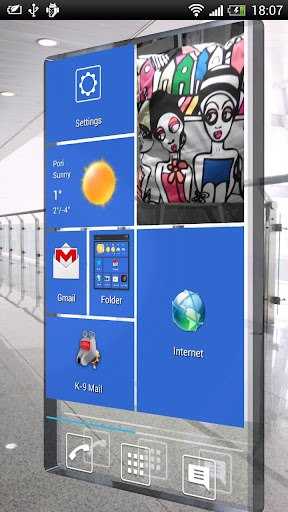

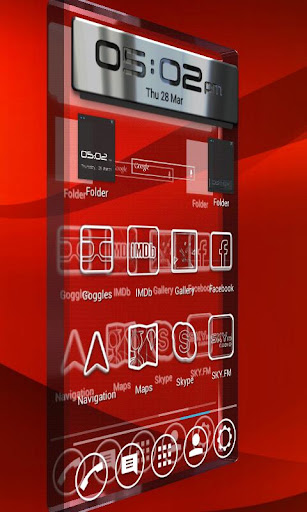

DOWNLOAD FROM HERE :- CLICK HERE
Any questions ask in the comments section
keep supporting us :)
Vire Launcher quickly improves your smartphone experiences.
***** Most beautiful launcher in the store!
***** Awesome !! :D
***** Great launcher
***** We have a newcomer!
Try it now for free! This fast, fluid and power friendly custom home screen makes low-end Android phones feel like high-end and adds realistic 3D effects into all devices. Vire Launcher previews some cool features, such as real-time lighting, 3D transitions and automatic theming of all UI elements, including widgets and icons.
Vire Launcher supports features such as dynamic grid, widget resize, screen manager and folder support – even with older Android versions. You can test out the multi-functional Vire Clock by swiping it down from the clock area and adding application shortcuts and widgets to the revealed panel area.
Theme creation:
Use multiple icon- and background effects to create your own themes. Pick your favorite colors to be used in both separately.
Ultimate folders:
Not just a folder, but also a true window on your desktop. Supports widgets, icons, applets and folders. Use this as a mini desktop inside your desktop, or for example widget preview as it’s a live window.
Advanced resize:
You can use resize not only to widgets, but also to icons. This combined with the Vire picture frame allows you to customize and build desktops never been possible before.
This is a beginning of how our technology changes the barriers of icon-based thinking. We can combine any 3D object and UI element together and freely place them using innovations such as Vire physics/FX/layout engines, software MRT and Virtual Window Manager. Our UI engine is designed from ground up for multi-core support and load-balancing. As it includes tomorrows atomic object architecture and design, it is fully packed to be future-proof.
HERE ARE SOME SCREEN SHOTS :-
DOWNLOAD FROM HERE :- CLICK HERE
Any questions ask in the comments section
keep supporting us :)
[APP] System App Installer
Mayank | 03:23 |
Apps
Hii Friends!!!
Today I am here with a app for you all!!!!!!!!!!!
I found this app on XDA and found it very useful especially for those who try development..!!
If you are like me who whenever makes a change in system app dont again and again want to copy to system/app and settings permissions...
This app directly install your apk to system with dding permissions too!!! Isn't it cool B-)
And also no reboot needed again and again!!!!It can make any app a system app!!!
Screenshot :-
How to Install:-
1. Download System App Installer .
2. Install apk..
3. Enjoy...
Any questions??? Ask in comment section!!!!
Meanwhile,Please give Your suggestions!!!
Thanks guys for your support!!!
Keep Supporting Us :)
Today I am here with a app for you all!!!!!!!!!!!
I found this app on XDA and found it very useful especially for those who try development..!!
If you are like me who whenever makes a change in system app dont again and again want to copy to system/app and settings permissions...
This app directly install your apk to system with dding permissions too!!! Isn't it cool B-)
And also no reboot needed again and again!!!!It can make any app a system app!!!
Screenshot :-
How to Install:-
1. Download System App Installer .
2. Install apk..
3. Enjoy...
Any questions??? Ask in comment section!!!!
Meanwhile,Please give Your suggestions!!!
Thanks guys for your support!!!
Keep Supporting Us :)
[GAMES] Alternative Games To Temple Run
Mayank | 03:51 |
Hii Friends!!!
Today I am here to tell you about some of the best alternatives to Temple Run!!!
You might have got bored of Temple Run and want its alternatives!!! [shared via andropalace]
Here are some of them :-

FEATURES
Requirements:- 2.3.3 and above
Download
Search in Google Play!
Make Aby escape from dangerous Racoons!!!
This game has Unlimited Run Mode And Story Mode!!
This makes this game awesome!!
Features Of Game:
- 50 challenges in unlimited mode...
- 30 levels in story mode
- Many enemies to sow or to avoid (hunters, cops, bikers, footballers, elephants, ...)
- Numerous power-ups available (Phantom, Magnet, Vie additional shield, ...)
- Items to unlock (characters, shoes,etc)
Requirement:- Android 2.1 or above
Download
Search in Google Play!

Run as a Fat Cat runny away from troubles!!!
Requirements:-2.3 and above.
Download
Search in Google Play!

This is one of the best Running game!!! Rated 4.8 at Playstore, it is considered better than Temple Run!!
FEATURES OF THE GAME:-
Download
Search in Google Play!
Today I am here to tell you about some of the best alternatives to Temple Run!!!
You might have got bored of Temple Run and want its alternatives!!! [shared via andropalace]
Here are some of them :-
AGENT DASH

FEATURES
- You Can Compete with your Fb friends
- Awesome and easy controls
- Visuals are stunning
- Gameplay is explosive
- Really Awesome audio
- Different Gadgets
Requirements:- 2.3.3 and above
Download
Search in Google Play!
Aby Escape:-
Make Aby escape from dangerous Racoons!!!
This game has Unlimited Run Mode And Story Mode!!
This makes this game awesome!!
Features Of Game:
- 50 challenges in unlimited mode...
- 30 levels in story mode
- Many enemies to sow or to avoid (hunters, cops, bikers, footballers, elephants, ...)
- Numerous power-ups available (Phantom, Magnet, Vie additional shield, ...)
- Items to unlock (characters, shoes,etc)
Requirement:- Android 2.1 or above
Download
Search in Google Play!
THE CATCH

Run as a Fat Cat runny away from troubles!!!
Requirements:-2.3 and above.
Download
Search in Google Play!
Subway Surfers:-

This is one of the best Running game!!! Rated 4.8 at Playstore, it is considered better than Temple Run!!
FEATURES OF THE GAME:-
- Grind trains with your cool crew!
- Colorful HD graphics!
- Hoverboard Surfing!
- Paint powered jetpack!
- Lightning fast swipe acrobatics!
- Challenge and help your friends!
Download
Search in Google Play!
VECTOR:-
This is one my fav game because of its awesome freestyle running!! Read more about this game here
Thanks Friends!!!!!
I will be sharing more games with you all!!!
Meanwhile, if you have any question or suggestion , write it in comment box!!
Friends Keep Supporting Us
I will be sharing more games with you all!!!
Meanwhile, if you have any question or suggestion , write it in comment box!!
Friends Keep Supporting Us
[TRICK] How to view a energy report in windows 7
Mayank | 09:07 |
hiiiii friends today i have a trick for you all
If you have a laptop, you can use the efficiency calculator to get Windows 7 to generate loads of useful information about its power consumption. Used in the right way, this can help you make huge gains in terms of battery life and performance. To do this you must open a command prompt as an administrator by typing ‘cmd’ in Start Search, and when the cmd icon appears, right-click it and choose Run as administrator.
Then at the command line, just type in ‘powercfg -energy’ (without quotes) and hit Return, and Windows 7 will scan your system looking for ways to improve power efficiency. It will then publish the results in an HTML file, usually in the System32 folder. Just follow the path it gives you to find your report. If you fail to open report in browser, same can be opened with notepad as well. Any problems ??? ask in the comments section
Any problems ??? ask in the comments sectionHII Friends!!
Today I am here with a trick!!!
Many of you use soft wares for Downloading videos From Youtube...
You may use Tubemate For Android And Youtube Downloader for PC!!
By the Way,
You do not need any of these softwares..
I will be telling you the trick for downloading Youtube Videos without any Downloader!!
1. First of all open any video from Youtube.
3. Now you will get to this website :-
Today I am here with a trick!!!
Many of you use soft wares for Downloading videos From Youtube...
You may use Tubemate For Android And Youtube Downloader for PC!!
By the Way,
You do not need any of these softwares..
I will be telling you the trick for downloading Youtube Videos without any Downloader!!
LETS START :-
1. First of all open any video from Youtube.
2. Now, Go to address bar and 'SS' in front of Youtube..
Eg- www.ssyoutube.com/watch?v=O5HcUb5O6Fs
3. Now you will get to this website :-
4. Now choose your desired Format and Quality from site and Start download....
5. DONE!!!!!!
NOTE:- If you are on phone, then also follow same procedure..Eg:-
http://m.ssyoutube.com/watch?v=O5HcUb5O6Fs
Wasn't That Easy!! :)
Thanks for visiting our Blog!!!!
If you liked The Post Then Do not hesitate to mention in comment And Encourage Us!!
Stay Tuned !! :)
[Review] Micromax Canvas Music A88!!
Mayank | 03:02 |
Hii Friends!!!
This is my first post!!!
I am here with features of one of the most demanded android of Canvas series in market !!
MICROMAX CANVAS MUSIC A88
Price: 8499
This is my first post!!!
I am here with features of one of the most demanded android of Canvas series in market !!
MICROMAX CANVAS MUSIC A88
Price: 8499
Features:
- Description
- DescriptionMicromax has launched launched the new Micromax Canvas Music (also called Micromax A88) smartphone. As its name says, it is a music series device that comes pre-loaded with various free media apps and data (audio/video content from Hollywood/Bollywood) . There is also a JBL Tempo headset free with it. It has a 4.5-inch touchscreen display and is powered by a 1 GHz dual-core processor . It comes loaded with the latest Android Jelly Bean OS and there is a 5-megapixel at the back with auto focus and dual LED Flash. There are in-built 3G, Wi-Fi, GPS modules in it and it supports two GSM, 3G SIM cards.
- General
- NetworkGSM
- StyleBar
- Battery TypeLi-Ion 1800 mAh
- Display
- Display Colors16.7 M Colors, TFT
- Display Resolution480 x 854 Pixels
- Memory
- Memory InBuilt4 GB (ROM + NAND Flash) + 1.93 GB (User Access Memory) + 503 MB (Internal Memory for App Installatio
- Memory ExtendedMicroSD upto 32 GB
- Messaging
- MMSYes
- EmailYes
- Push MailNo
- Camera
- CameraYes
- Mega PixelsExt:5.0MP, 2592x1944 Pix; Int:0.3MP, 640x480 Pix, VGA
- Camera ZoomDigital Zoom with Auto-focus and Dual LED Flash
- Video CaptureMP4, 3GP, AVI
- Connectivity
- PortsUSB Port 2.0
- InfraredNo
- BluetoothBluetooth v4.0
- A2DPNo
- WifiWi-Fi 802.11 b/g/n
- InternetGPRS, EDGE
- Entertainment
- Music PlayerMP3, Midi, AAC, AMR, WAV
- FM RadioYes
- GamesYes
- Ring TonesYes
- Loud SpeakerYes
- Technology
- 3GYes
- OSAndroid OS, v4.1.1 (Jelly Bean)
- Dual SimDual SIM Dual Standby (GSM + GSM)
- QWERTYYes
- Network
- Operating FrequencyTri-band GSM 900/ 1800/ 2100 MHz
- Talk TimeUpto 5 Hours
- Standby TimeUpto 260 Hours
- GPSA-GPS
- Others Features
- Special FeaturesFruit Devil, The Darkman, Hook up , M! Live, M!Zone+, FREE JBL Headphones, Jokes, Astrology
[GAME] Vector for Android Armv6 and Armv7
Mayank | 06:39 |
Hii Friends!!! We are here with a game for you all!! 'VECTOR'
Inspired by the practice and principles of Parkour, Vector’s intuitive controls please players of all levels, and sophisticated level designs challenge the most demanding players with fast-paced timing puzzles as the traceur “flows” over the dystopian rooftops.
Game Features:
- Arcade gameplay from the makers of the hit Facebook game
- Astoundingly lifelike Parkour-inspired moves made possible by Cascadeur animation tools
- 20 challenging levels (40 in the "Deluxe Version")
- Quick to learn, challenging to master
The best parkour-inspired action game! Vector lets you break free and run! Don’t get caught!
Discription:-(Google Play)
Vector is an exciting, arcade-style game featuring you as the exceptional free runner who won’t be held down by the system. The game opens with a view into a totalitarian world where freedom and individually is nothing more than a distant dream. But the heart of a freerunner is strong, and you soon break free. Run, vault, slide and climb using extraordinary techniques based on the urban ninja sport of Parkour all while being chased by “Big Brother” who’s sole purpose is to capture you and bring you back.Inspired by the practice and principles of Parkour, Vector’s intuitive controls please players of all levels, and sophisticated level designs challenge the most demanding players with fast-paced timing puzzles as the traceur “flows” over the dystopian rooftops.
Game Features:
- Arcade gameplay from the makers of the hit Facebook game
- Astoundingly lifelike Parkour-inspired moves made possible by Cascadeur animation tools
- 20 challenging levels (40 in the "Deluxe Version")
- Quick to learn, challenging to master
The best parkour-inspired action game! Vector lets you break free and run! Don’t get caught!
DOWNLOAD:-
Google Play Link
MediaFire Link
THANKS EVERYONE!!
Watch out video of this Awesome game!
[TRICK]Take Screenshot in your PC
Mayank | 03:11 |
HII FRIENDS!!!
Today I am here to tell you all how to take Screen Shots in Dekstop Computer/Laptop..
Taking Screenshots helps you when you are facing any problem in your pc, like getting error...
Today I am here to tell you all how to take Screen Shots in Dekstop Computer/Laptop..
Taking Screenshots helps you when you are facing any problem in your pc, like getting error...
It is necessary to give a Screenshot to a person whom you are asking for fix as Screenshot illustrate the problem....Taking Screen shots is just keystrokes away.. ;)
In this post, you will learn to take Screenshot in two ways:-
- Taking Screen shot of specific window.
- Taking Screen shot of whole screen.
Taking Screen shot of specific window:-
1. Click the specific window of which you want to take Screenshot.
2. Now find 'PRINT SCREEN SysRq' KEY in your Keyboard.
3. Now Hold down 'Alt' key and press 'Print Screen...' key...This will copy screenshot to clipboard..
4. Now you need to paste Screen shot..
For doing so, open Paint from Acessories..
5. Now press Ctrl+V or paste by right click...
6. You are with the Screen shot now :)
Taking Screen shot of whole screen:-
1. Just press ' Print Screen...' Button.. It will take screen shot of whole screen nd copy it to Clip board..
2. Now just go again to Paint and paste the image...
Thats It!!!!
Thats It!!!!
You are with the screenshots now.. :)
Wasn't that easy :p
If you like our post, mention in comments section...!!
Stay tuned with us, we will try to serve you all Good Articles.....
Stay tuned with us, we will try to serve you all Good Articles.....
Thanks!!
[ROM] IOS [G.B]Custom ROM for MICROMAX A50 NINJA (Updated-All Bugs Fixed)
Mayank | 09:03 |
Games
,
Tricks/Guides
HIii Friends!!!!!!!!!
Today we are having something special for micromax A50!!!!Its a new rom dat is ios like!!!
This ROM is Made by Dipesh Chauhan, and is based on 2.3.5 Gingerbread!!!
Its second rom after LEWA OS by Prithviraj Shetty, which is not based on Stock Rom!!!
(Find Bluetooth Fix Below)
Lets have a look at features of rom :-
FEATURES
1.Rooted
2.Deodexed
3.Patched Host file so no more adds
4.ext2.ko module add
to take screenshot press home+power button
5.tun.ko module add for vpn
6.LINK2SD and APP2SD support
7.SWAP SUPPORT
8.PLAY Games without ChainFire 3D(Using RAM Extender)
9.Debloated (all useless apps removed)
10.GPU rendering for better gaming experience
11.Better MultiTasking(Upto 6 apps)
12.Power collapse tweak for better batery backup
13.BusyBox and BusyBox run parts add
14.Hardware acceleration enabled for smoother UI
15.Super Smooth Scrolling
16.Improved touchscreen sensitivity
17.Google dns servers.internet and 3G Tweaks
18.COMPLETE IOS Experience
19. IOS Gallery,IOS file Manager,IOS Messaging,
20.Default Launcher is Espier Launcher
21.Inbuilt Powerful Task killer
22.Double tap Home to check Resent apps
Here are some screen shots of ROM.

HOW TO INSTALL--
1.Download ROM from Link
2.Put in root of sd card.
3.Boot into Recovery Mode[home+Volume up+power]
4.Wipe Data
5.Wipe catch
6.In advanced clear Dalvik Cache
7.Go to Install Zip From Sd Card
8.Select the Rom Zip
9.Reboot
Credits :-
All Credits goes to Dipesh Chauhan
LINK TO DOWNLOAD ROM
CLICK HERE TO DOWNLOAD
Bug Fixes:-
1. Bluetooth Bug Fix - Just Flash The Zip.. Special Thanks to Rahul Godara for testing this zip provided by me...
2. Google Play Bug Fix - Thanks to Dipesh for this fix!!
Friends if you find any other bugs, tell in comment box...!!
We will Surely try to fix it..!!
Thanks!! If this Bluetooth fix Worked for you , Please do mention in comments!!!
We will Surely try to fix it..!!
Thanks!! If this Bluetooth fix Worked for you , Please do mention in comments!!!
[GAME] Gta 3, Backstab, Six Guns, Shadow Gun highly compressed!!!!
Mayank | 02:07 |
Hi Friends!!!!!!!!!
I am back with a new post!!!!!!!!
I know many of you are game lovers so this post is for all game lovers!!!
Many of us want to to play GTA 3 in our phones.!!!! Here is highly compressed data files of
all of your favorite games 1. Shadow Gun 2. Six Guns 3. GTA 3 4.Backstab!!!
The data files of all these are compressed to only 5 mb!!!!!!! :O
SHADOW GUN
GTA 3
BACKSTAB
SIX GUNS
Things You Need--
1. KGB Archiver
2. This archive click here to download data files
How to extract???
1 Right click on file
2 Click Open with
3 Select program from list
4 Select kgb archiver :)
Just open with KGB Archiver and Extract!!!!!
REMEMBER IT CAN TAKE TIME TO EXTRACT
Done!!!!!!!!
If you liked the post then do write in comment!!!
If you want anymore compressed, tell in comments!!
THANKS!!!!!!
[APP] Transfer files between android way faster than Bluetooth!!
Mayank | 03:52 |
Apps
Hii Friends!!!!!!!!!!!!!!!!!!!
Today I am here with a amazing app for you all!!!!!!!!!
Its called 'FLASH TRANSFER'!!!
This is the same app which comes with Micromax Bolt series android phones -MMX A27,MMX A25!!
This app is used for sending files between android phones!! And yaa, its way faster than bluetooth!!!
All you need to have is android phones.!!!
Today I am here with a amazing app for you all!!!!!!!!!
Its called 'FLASH TRANSFER'!!!
This is the same app which comes with Micromax Bolt series android phones -MMX A27,MMX A25!!
This app is used for sending files between android phones!! And yaa, its way faster than bluetooth!!!
All you need to have is android phones.!!!
Features:-
- Transfer files within seconds...
- Unique feature 'swipe to share' for sharing images..
-> PROCEDURE :
1. Download Flash transfer(click here) from here
2. Install the apk
3. Open the app.
4. Now click on 'Connect with friends'.. Now click 'create a connection'.
5. Now ask your friends to click on scan to join.. Finally get joined....
6. Now share files with your friends with a lightning fight speed..
Any queries??????
Ask in comment section!!
Guys stay supporting us :)
Guys stay supporting us :)
Thanks!!!!!!!
Earn free balance!!!!!!!!!
Mayank | 03:27 |
Hiii Friends!!!!!!!!!!!
Thanks for supporting my blog!!!!!!!
Its my turn to make your profit!!
I am here to tell you guys, how to earn free recharge!!!! [not a spam]
Thanks for supporting my blog!!!!!!!
Its my turn to make your profit!!
I am here to tell you guys, how to earn free recharge!!!! [not a spam]
Procedure:-
1.Click on this www.amulyam.in/
2.Sign up
3.Now play different quiz's,make contest etc..
4.Dont worry..
quiz's are easy :P
5.Earn money and now you can get a free recharge..
If this post helped you,write in comment section!!!!
[Custom Kernal] Fusionkernal for Micromax A89!
Mayank | 07:38 |
This post is special for all the Micromax A89 owners!!!!
The thing which was most awaited by MMX A89 owners is now accomplished!!
Yes, I am talking about custom kernel!!!!!
Custom kernel's goal is now achieved by our own Myslf Himadri !!! , the creator of Fusion Blast mod which is considered as best rom for Micromax A89!!
This is based on kernel from Coolpad 7235 wrapped by Myslf Himadri !!!
This kernel is named Fusion kernel!!
Features Of Fusion kernal
- Based on Kernel for Coolpad 7235
- This kernel solves the Heating Problem of Micromax A89 as it is Undervolted from before!!
CREDITS
Myslf Himadri !!! (for making the flahable zip of FUSION KERNEL)
Abhishek Sharma (for providing boot.img to myslf)
DOWNLOAD:-
Fusionkernal
How To Install:-
Just flash the zip through recovery!!!
Done!!!!!
Any queries/????
Ask in comment section!!!
FIX MD5.MISMATCH ERROR!!
Mayank | 03:27 |
Hi Friends!!!!!!!!
Recently my friend was trying to restore his backup...
Unfortunately, he got a error "md5 mismatch".....
I found a easy way to fix this error!!! Lets move on:-
1. Go to backup folder of clockworkmod
2. Rename backup folder to the name you want for example XYZ
Note: dont add space between names.
3. open that folder and open this file nandroid.md5 with any text editor, i use Root explore's text editor which comes with ROOT EXPLORER!!
you will see something like this :
Recently my friend was trying to restore his backup...
Unfortunately, he got a error "md5 mismatch".....
I found a easy way to fix this error!!! Lets move on:-
1. Go to backup folder of clockworkmod
2. Rename backup folder to the name you want for example XYZ
Note: dont add space between names.
3. open that folder and open this file nandroid.md5 with any text editor, i use Root explore's text editor which comes with ROOT EXPLORER!!
you will see something like this :
4. delete everything from it except boot.img and recovery.img line.
after doing this u will see something like this :
after doing this u will see something like this :
5.thats all now save it and test it it will work for sure!!!!
TELL IT WORKED FOR YOU OR NOT IN COMMENT SECTION!!!
Chainfire 3D with plugins
Mayank | 03:08 |
Apps
Hi friends!!!!!!!!!!!!
Today we re here with chainfire 3D App For rooted devices With plugins!!!!!
Download Chainfire3D Pro and take control over your Graphic Processing Unit! Chainfire3D is an intermediary OpenGL driver. It means that Chainfire3D sits between your apps/games and the graphics drivers, and can intercept and/or change commands between the two. It has some built-in functions, and can be further extended with plugins to provide extra functionality. plugins (NVIDIA, POWERVR, QUALCOMM) are already included in the below archive.
Chainfire3D Pro only compatible with Froyo and Gingerbread.Chainfire3D increases game performance by reducing texture size and quality.
Chainfire3D Pro only compatible with Froyo and Gingerbread.Chainfire3D increases game performance by reducing texture size and quality.
How To Use:-
1. Download zip file from below.
2. Extract
3. You will find Chainfire.apk and plugins in zip form.
4. Install apk and paste plugins folder in your sdcard
5. Now install plugins nd use it....!!!!!
DONE!!!!!!!!!!!!
DOWNLOAD LINK
Any questions???????
Ask in comment section!
EASIEST WAY TO INSTALL CUSTOM RECOVERY ON ANY MTK DEVICE!!
Mayank | 00:58 |
Hi Guys!!!!!!!!!!!!!!!!!!!!!!!!!!!!!!!
Today I am here with easiest way to install Custom recovery on any android device!!!
Recovery is d most important thing for your rooted android phone!!
And after rooting everyone switch to custom recovery as stock recovery comes with limitations and custom recovery has more option!!!
Now moving onto post :-
THINGS REQUIRED ----
MOBILE UNCLE TOOLS
1. Install Mobile uncle tools..
2. Place recovery.img of your device in sd card.
3. Now click on Flash recovery from sd card option
4. Now choose recovery.img.
5. Now recovery has been flashed.. You re done..
Cheers!!!!!!!!!!!!!!1
Any queries??
Ask in comment section...
Today I am here with easiest way to install Custom recovery on any android device!!!
Recovery is d most important thing for your rooted android phone!!
And after rooting everyone switch to custom recovery as stock recovery comes with limitations and custom recovery has more option!!!
Now moving onto post :-
THINGS REQUIRED ----
MOBILE UNCLE TOOLS
1. Install Mobile uncle tools..
2. Place recovery.img of your device in sd card.
3. Now click on Flash recovery from sd card option
5. Now recovery has been flashed.. You re done..
Cheers!!!!!!!!!!!!!!1
Any queries??
Ask in comment section...
ROOT Micromax A27 in easiest way!!!
Mayank | 06:49 |
HI Friends!!!!!
Today I m here with easiest method to root Micromax A27!!!
THINGS REQUIRED:-
1- Moborobo.
2- Unlock root!!
Procedure To ROOT Micromax A27:-
1- Download and open Moborobo in your pc!
2- Open it..
3-Now plug your phone via usb cable..
4- Click on mobile icon!!
Sit back for sometime!!You will observe that drivers of your phone are installed!!
5-Now open Unlockroot!!
6- Finally click on ROOT option..
7- You will observe that your phone is ROOTED!!!
If you see superuser app in app drawer, then your phone is rooted!!!
CHEERS!!!!!!!!!!!!!!!!!!
Links For Required software:-
MOBOROBO
UNLOCKROOT
THANKS FRIENDS!!!!
KEEP SUPPORTING US!!
Any doubts???
Ask in comment section!!
Today I m here with easiest method to root Micromax A27!!!
THINGS REQUIRED:-
1- Moborobo.
2- Unlock root!!
Procedure To ROOT Micromax A27:-
1- Download and open Moborobo in your pc!
2- Open it..
3-Now plug your phone via usb cable..
4- Click on mobile icon!!
Sit back for sometime!!You will observe that drivers of your phone are installed!!
5-Now open Unlockroot!!
6- Finally click on ROOT option..
7- You will observe that your phone is ROOTED!!!
If you see superuser app in app drawer, then your phone is rooted!!!
CHEERS!!!!!!!!!!!!!!!!!!
Links For Required software:-
MOBOROBO
UNLOCKROOT
THANKS FRIENDS!!!!
KEEP SUPPORTING US!!
Any doubts???
Ask in comment section!!
M! UNLOCK APP !!!!
Hi Friends!!!! This is our first post!!
We are here with a new app for you all!!!
This app is taken from micromax canvas 4!!!
Go give it a try!!
PROCEDURE-
1 Download the app from below link!
2 Now place it in your sdcard and install.
3 Now open app and click on lock icon to turn it on!
4 Enjoy!!!!!!
Hope you like our post!!
FRIENDS GIVE YOUR VIEWS ABOUT THIS!!!!
DOWNLOAD LINK:-
Hi All tech lovers...!!!!
We are here to share amazing tricks,tips and apps for all of you!!! Sty tuned!!
Also give us YOur Suggestions!!
THANKS










































