Big Billion Days 2023 Best Deals
Mayank | 01:45 |
Macbook Air M2 from flipkart:
APPLE 2022 MacBook AIR M2 - (8 GB/256 GB SSD/Mac OS Monterey) MLY33HN/A
Macbook m1:
[APP] FX Guru and Movie booth FX graphic adding apps for android
Mayank | 10:45 |
Apps
Hi friends we are back with a new post
There are many video editing apps available in the android market but these two app have something special!
Yes you heard correct "something special"- you can add graphics or gfx to your videos
1)FX Guru

Features



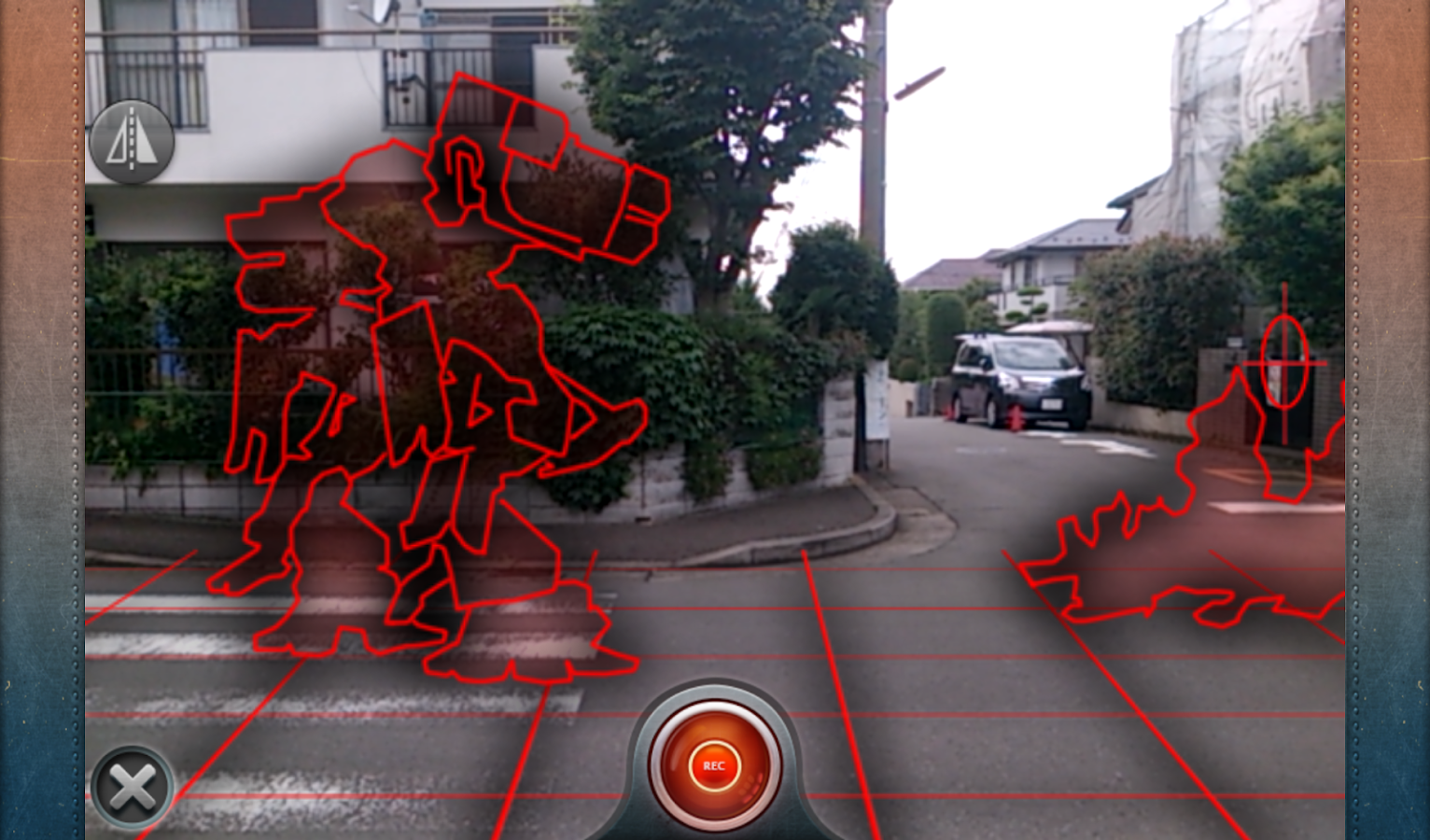





Features
★ A huge assortment of visual FX from explosive action scenes to heart-pounding horror and sci-fi
★ Proprietary MotionMatch™ technology lets you add realistic movement while filming
★ Effects that last over ten seconds give you time for enhanced creativity
★ Virtual Decals provide guidance for each effect to align your shots seamlessly
★ 24 Cinematic filters available to enhance the atmosphere of any scene
★ HD Recording now available for all purchased effects
★ Proprietary MotionMatch™ technology lets you add realistic movement while filming
★ Effects that last over ten seconds give you time for enhanced creativity
★ Virtual Decals provide guidance for each effect to align your shots seamlessly
★ 24 Cinematic filters available to enhance the atmosphere of any scene
★ HD Recording now available for all purchased effects
Effects
☆ Dancing Skeleton - This dancing menace can shake up and spook out any video
☆ Breaking News - Deliver your own personal newscast to the world
☆ Birthday Bot – Send a Birthday FX Video to your friends
☆ Dancing Droid – Add the dancing droid to shake up your daily routine
☆ Piano Drop - Record what happens when a piano move goes horribly wrong
☆ Bunker Buster - Drop a bomb from the sky so big, it needs a parachute
☆ Satellite Crash - Capture an old Satellite as it crashing to earth
☆ UFO Shuttle - Film a UFO landing craft as it roars overhead
☆ TNT Barrel - Direct an explosive TNT Barrel destroying anything nearby
☆ Breaking News - Deliver your own personal newscast to the world
☆ Birthday Bot – Send a Birthday FX Video to your friends
☆ Dancing Droid – Add the dancing droid to shake up your daily routine
☆ Piano Drop - Record what happens when a piano move goes horribly wrong
☆ Bunker Buster - Drop a bomb from the sky so big, it needs a parachute
☆ Satellite Crash - Capture an old Satellite as it crashing to earth
☆ UFO Shuttle - Film a UFO landing craft as it roars overhead
☆ TNT Barrel - Direct an explosive TNT Barrel destroying anything nearby
A huge variety of other effects are available in diverse categories, including Horror FX, Sci-Fi Movie and Fantasy FX, Action Movie FX and Natural Disaster FX
ScreenShots
Video
2) Movie Booth Fx
It can be called the demoted version fx guru but in case of features it provides better effects
In this app effects are grouped in 3 categories
-Sci-Fi
-Horror
-Action
Effects
★★★ You will get 14 effects for FREE
For example: Mad Woman, Flame Thrower, Sniper Target and more!
★★★ You can buy 17 addition effects inside our apps
For example: - Light Sword, Oil Explosion, Whip and more!
★★★ Over 500,000 downloads thanks!
In the end you can share your video on Facebook, e-mail or save to SD Card!
You may also get notifications and shortcut icons about similar free and sponsored apps. However, if you don't want them, you can opt out any time you want using website provided in the app or notification
For example: Mad Woman, Flame Thrower, Sniper Target and more!
★★★ You can buy 17 addition effects inside our apps
For example: - Light Sword, Oil Explosion, Whip and more!
★★★ Over 500,000 downloads thanks!
In the end you can share your video on Facebook, e-mail or save to SD Card!
You may also get notifications and shortcut icons about similar free and sponsored apps. However, if you don't want them, you can opt out any time you want using website provided in the app or notification
ScreenShots
Video
{ROM}DreamNinja-Latest Rom For Micromax A50
Mayank | 00:53 |
Roms
Hey guys.
I am back here today with my new rom for Micromax A50.A50 Got many roms like:-
Today one more Rom is added to this List.That Is "DreamNinja" by me.
This ROM is loaded with some new Features never seen before on MMX A50.IF were looking for a rom which gives performance with good looks,your search stops here.So lets have a look at features and Screen Shots:-
SCREENSHOTS:-

I am back here today with my new rom for Micromax A50.A50 Got many roms like:-
Today one more Rom is added to this List.That Is "DreamNinja" by me.
This ROM is loaded with some new Features never seen before on MMX A50.IF were looking for a rom which gives performance with good looks,your search stops here.So lets have a look at features and Screen Shots:-
FEATURES:-
- Built from stock rom
- Pre-Rooted
- Zipaligned
- Deodexed
- Added Og Battery Mod(Change From 15 Different Icons)
- New Dialer
- New Call Screen
- JB themed keyboard
- Tabbed Settings
- Ability to add Owner photo in About Phone(thanks to Suraj Kumar for guide)
- Kitkat Modded Launcher
- Added a feature which enables you to change color and transparency of statusbar
- Link2sd Support
- ICS like Power Control widget
- Added Walkman Music player
- Pure audio
- Pure Graphics
- Pure Performance
- ICS like Pattern Lock
- New Lockscreen
- much more inside............................
SCREENSHOTS:- 

HOW TO INSTALL:-
.Download ROM from Link
2.Put in root of sd card.
3.Boot into Recovery Mode[
4.Wipe Data
6.In advanced clear Dalvik Cache
7.Go to Install Zip From Sd Card
8.Select the Rom File
9.Reboot
2.Put in root of sd card.
3.Boot into Recovery Mode[
4.Wipe Data
6.In advanced clear Dalvik Cache
7.Go to Install Zip From Sd Card
8.Select the Rom File
9.Reboot
CREDITS:-
-MAYANK CHOUDHARY(ME) For making this rom
-Special Thanks to makers of Xzoom as i used their resources
DOWNLOADS:-
Note:-You may Consider this a beta version because I have not tested this rom due to some reasons.Please Report if u find any bugs.
Also Post your reviews if u want AWESOME UPDATES from this rom.
[ROM] Ginger Bean: Dream Bolt X
Mayank | 03:03 |
Roms
CUSTOM ROM FOR MICROMAX A25 BY ARJUN SHARMA
Lets Move On To The Features:-
- Pre-Rooted[Who don't want]
- latest SuperSU added[Latest on Play Store]
- Zipaligned[To minimize ram consumption]
- De-odexed
- 200+ Build.prop tweaks[You will feel it]
- Init.d Tweaks[15 Tweaks]
- Xloud embedded[Controls High-Audio Pitch]
- XG Technology Spectrum Management[The latest audio feature]
One of it's own features
- Pure-ICS Style Setting with tabs for easy control & management[Totally new feature & took a lot of hard-work]
- Automatic Statusbar Color changer[Paranoid Rom Features back ported to Ginger-Bread & G:D.B.X]
- 4.1 Jelly Bean Style Statusbar with Full black background to look good[Very much understanding with xml is needed & very much hard-work was there]
- New Lockscreen with 3 controls on it[Very much simple yet useful]
- Center-Lockscreen[Looks aligned & good too]
- EDT Tweak added[To Control Statusbar & theming]
- Least Branding
- New Font color & Fonts
- Center-Clock[Looks Good]
- Jelly-Bean Style recent apps[Gives premium look]
- Jelly-Bean style dialer[Very simple & good]
- Jelly-Bean style Keyboard[Stock keyboard,edited & look good]
- G:D.B.X Reboot Manager[To controls reboot way]
- G:D.B.X Status-Bar Manager[To Control Status-Bar]
- G:D.B.X Rom Controls[To control your device]
- G:D.B.X Boost Tweaks[To make your phone fast]
- G:D.B.X Audio Enhancer[To make audio louder & clearer]
- G:D.B.X Explorer[To explore through your sd card & system]
- G:D.B.X OTA Update[To Update in future]
- About G:D.B.X[ROM Info]
- Modified messaging app to look like jelly-bean[Very nice]
- X-Reality Added[While Playing video or viewing pictures]
- Settings button in Statusbar For Easy Access
- Jelly Bean style clear button[So,that you can clear unwanted notifications at once]
- Custom Background[Nice one]
HOW TO INSTALL G:D.B.X V1
- First download G:D.B.X Rom
- Flash Vision V1 and then reboot.
- Then flash G:D.B.X V1 and reboot
- Then flash G:D.B.X Patch and reboot
- And Its Done
NOTEIf the statusbar does not automatically changes colorthen go to statusbar color by arjun and click on start Done
CREDITS- Mayank Choudhary for help
- Armaan Singh for testing and suggesting new features
- jay for apps and toggles
- Prithveetaj Shetty for helping and for some guides
- First download G:D.B.X Rom
- Flash Vision V1 and then reboot.
- Then flash G:D.B.X V1 and reboot
- Then flash G:D.B.X Patch and reboot
- And Its Done
ScreenShots:-











Download:-
G:D.B.X V1 = Download
G:D.B.X V1.1 PATCH = Download
Hey Guyzz
We are here with a new post.
So this post contains Holo launcher with Kitkat Icons and Also Wallpaper From Nexus 5 Kitkat.
I added Some of the Icons from Kitkat.Hope U like it.
Lets have a Screenshot.
.
Downloads:-
Wallpaper

Click Here Launcher.apk
Hope you like my work.
If any suggestions,comment down below.
We are here with a new post.
So this post contains Holo launcher with Kitkat Icons and Also Wallpaper From Nexus 5 Kitkat.
I added Some of the Icons from Kitkat.Hope U like it.
Lets have a Screenshot.
.
Downloads:-
Wallpaper

Click Here Launcher.apk
Hope you like my work.
If any suggestions,comment down below.
[GUIDE]Awesome Guide For Making Tabbed Settings.Apk
Mayank | 05:43 |
Tricks/Guides
HI all, Here is a guide
How to add TABS to Settings with swipe gesture
How to add TABS to Settings with swipe gesture
So I am starting with
How to modify settings.apk to have tabs
File to be modified is Settings.apk
This may work with ICS, JB ,Cyanogenmods settings.apk also
1.Decompile your settings.apk
2. Download the Settings.zip from attachments.
3. Extract downloaded zip it to the decompiled folder.
4. Now open res/values/strings.xml and add these lines at the end..
This may work with ICS, JB ,Cyanogenmods settings.apk also
1.Decompile your settings.apk
2. Download the Settings.zip from attachments.
3. Extract downloaded zip it to the decompiled folder.
4. Now open res/values/strings.xml and add these lines at the end..
Quote
<string name="personal_settings_tab">Actions</string>
<string name="settings_ics_actions">APPLICATIONS</string>
<string name="program_settings_tab">Google</string>
<string name="settings_ics_google">GOOGLE APPS</string>
5. Now open res/values/ids.xml and add these lines at the end..
Quote
<item type="id" name="tabHost">false</item>
<item type="id" name="tabsLayout">false</item>
<item type="id" name="tabsText">false</item>
6. Now compile Settings.apk.... Wait Its not done yet you have to decompile it again. So decompile the settings.apk you just compiled
7. Now the part where you have to modify some smali files. Its not hard you just have to change some values in smali files I added. These are Ids of layouts and xml files.
8. Open smali/com/android/settings/TabbedSettings.smali and also open res/values/public.xml. Now you have to find the Ids given below and change them according to your public.xml. You will find lines like this in public.xml <public type="anim" name="slide_out_left" id="0x7f0c0002" /> underlined part is the ID for the name ("slide out left" here..) given. So find the ids below and replace them with the ids of names given below..
Quote
Find ------------------- Replace with ID of name
IN smali/com/android/settings/TabbedSettings.smali
0x7f0c0002 ------------------- slide_out_left (anim)
0x7f0c0003 ------------------- slide_out_right (anim)
0x7f03005c ------------------- type="layout" name="tab_indicator"
0x7f0b011b ------------------- type="id" name="tabsText"
0x7f03005b ------------------- type="layout" name="tab_content"
0x7f0b0119 ------------------- type="id" name="tabHost"
IN smali/com/android/settings/TabbedSettings$1.smali
0x7f0c0001 ------------------- type="anim" name="slide_in_right"
0x7f0c ------------------- type="anim" name="slide_in_left" (Only first 4 digits)
IN smali/com/android/settings/PersonalSettings.smali
0x7f040039 ------------------- type="xml" name="personal_settings"
0x7f03005a ------------------- type="layout" name="speed_container"
IN smali/com/android/settings/ProgramSettings.smali
0x7f04003a ------------------- type="xml" name="program_settings"
0x7f03005a ------------------- type="layout" name="speed_container"
9. Now open AndroidManifest.xml and under these lines
Quote
<application android:label="@string/settings_label" android:icon="@drawable/ic_launcher_settings" android:taskAffinity="">
add these lines(do not replace anything of this just add this line)
Quote
<activity android:theme="@android:style/Theme.NoTitleBar" android:label="@string/settings_label_launcher" android:name="TabbedSettings" android:taskAffinity="com.android.settings" android:clearTaskOnLaunch="true" android:launchMode="singleTop">
<intent-filter>
<action android:name="android.intent.action.MAIN" />
<action android:name="android.settings.SETTINGS" />
<category android:name="android.intent.category.DEFAULT" />
<category android:name="android.intent.category.LAUNCHER" />
</intent-filter>
</activity>
<activity android:name="PersonalSettings" />
<activity android:name="ProgramSettings" />
Now find these lines
Quote
<activity android:label="@string/settings_label_launcher" android:name="Settings" android:taskAffinity="com.android.settings" android:clearTaskOnLaunch="true" android:launchMode="singleTop">
<intent-filter>
<action android:name="android.intent.action.MAIN" />
<action android:name="android.settings.SETTINGS" />
<category android:name="android.intent.category.DEFAULT" />
<category android:name="android.intent.category.LAUNCHER" />
</intent-filter>
</activity>
and replace with
Quote
<activity android:label="@string/settings_label_launcher" android:name="Settings">
<intent-filter>
<action android:name="android.intent.action.MAIN" />
<category android:name="android.intent.category.DEFAULT" />
</intent-filter>
</activity>
10. Now you are done with modifications. Recompile and sign the settings.apk with kitchen
Here is the last step
you have to disable signature check otherwise settings will not work
Here is My Guide
Decompile /system/framework/services.jar, open com/android/server/packagemanagerservice.smali, look for
Quote
.method checkSignaturesLP([Landroid/content/pm/Signature;[Landroid/content/pm/Signature;)I
.registers 10
.parameter "s1"
.parameter "s2"
.prologue
.line 1921
and add the red part
Quote
method checkSignaturesLP([Landroid/content/pm/Signature;[Landroid/content/pm/Signature;)I
.registers 10
.parameter "s1"
.parameter "s2"
.prologue
.line 1921
const/4 v6, 0x0
return v6
That's it, now you can resign system apps
That's it.
That's it.
credit goes to Mr. CoD.<D.J.>
His Original thread [GUIDE] How to add TABS to Settings with swipe gesture... \m/
His Original thread [GUIDE] How to add TABS to Settings with swipe gesture... \m/
And
Mr.loSconosciuto
His Original thread [HOW-TO] Disable signature check
His Original thread [HOW-TO] Disable signature check
Also Suraj Kumar For Writing this guide.
[NEWS] Kitkat out now
Mayank | 00:58 |
Beautiful & Immersive
A more polished design, improved performance, and new features.
Just say “Ok Google”
You don’t need to touch the screen to get things done. When on your home screen* or in Google Now, just say “Ok Google” to launch voice search, send a text, get directions or even play a song.
A work of art
While listening to music on your device, or while projecting movies to Chromecast, you’ll see beautiful full-screen album and movie art when your device is locked. You can play, pause, or seek to a specific moment.
Immerse yourself
The book you're reading, the game you're playing, or the movie you're watching — now all of these take center stage with the new immersive mode, which automatically hides everything except what you really want to see. Just swipe the edge of the screen to bring back your status bar and navigation buttons.
Faster multitasking
Android 4.4 takes system performance to an all-time high by optimizing memory and improving your touchscreen so that it responds faster and more accurately than ever before. This means that you can listen to music while browsing the web, or race down the highway with the latest hit game, all without a hitch.
Smart & Simple
Google smarts improve every corner of the Android experience.
The future is calling
The new phone app automatically prioritizes your contacts based on the people you talk to the most. You can also search for nearby places and businesses, your contacts, or people in your Google Apps domain.
A smarter caller ID
Whenever you get a call from a phone number not in your contacts, your phone will look for matches from businesses with a local listing on Google Maps.
All your messages in the same place
Never miss a message, no matter how your friend sends it. With the new Hangouts app, all of your SMS and MMS messages are together in the same app, alongside your other conversations and video calls. And with the new Hangouts, you can even share your location and send animated GIFs.
Emoji everywhere
Sometimes words can’t express how you feel. For that, there’s Emoji, the colorful Japanese characters, now available on Google Keyboard.
Grab & Go
New features help you get things done while you’re on the move.
 Print wherever, whenever
Print wherever, whenever
Now you can print photos, documents, and web pages from your phone or tablet. You can print to any printer connected to Google Cloud Print, to HP ePrint printers, and to other printers that have apps in
the Google Play Store
Even more features
For those of you looking to go deeper, here's an exhaustive list of all the updates found in Android 4.4, KitKat.
Bluetooth MAP support
Android now supports the Message Access Profile (MAP) so Bluetooth-enabled cars can exchange messages with your devices.
Chromecast support
With your Android device and a Chromecast, you can enjoy your favorite online entertainment, from Netflix, YouTube, Hulu Plus, and Google Play on your HDTV.
Chrome web view
Applications that embed web content now use Chrome to render web components accurately and quickly.
Closed captioning
Android now supports closed captioning and subtitles. To turn on closed captioning, go to Settings > Accessibility and turn on Captions.
Device management built-in
If you ever lose your device, you can find or wipe it with the Android Device Manager
Downloads app redesign
The Downloads app has been redesigned, giving you new sorting options and list and grid views for all the files you’ve downloaded.
Easy home screen switching
If you love to customize your device and have installed one or more home screen replacements, you can switch between them easily in Settings > Home.
Email app refresh
The redesigned Email app has a fresh new look with nested folders, contact photos and better navigation.
Full-screen wallpapers with preview
Your wallpaper now extends through the notification tray and system buttons. And when you change your wallpaper, you can preview just how it will look before you set it.*
HDR+ photography
HDR+ mode on Nexus 5 automatically snaps a rapid burst of photos and combines them to give you the best possible single shot. Daytime pictures are vivid with clean shadows, and nighttime photos are sharp with less noise.*
Infrared blasting
On devices with an infrared (IR) blaster, Android now supports applications for remote control of TVs and other nearby devices.
Location in Quick Settings
Access your location settings from anywhere with a new tile in Quick Settings.
Location modes and monitoring
If you want to conserve battery, go to Settings > Location to switch between high accuracy and battery-saving location modes. There’s no need to toggle GPS, Wi-Fi, and mobile network settings. And to see which apps have recently requested your location, go to Settings > Location.
Low-power audio playback
Android 4.4 on Nexus 5 lets you listen to music for longer - up to 60 hours of audio playback.*
Music and movie-seeking from lock screen
Jump to a specific part of a song or video from your lock screen. Just long press on the play or pause button and then select the point you want.
Secure app sandboxes
Application sandboxes have been hardened with Security-Enhanced Linux.
Step counting built-in
When you use fitness apps like Moves on Nexus 5, the phone acts as a pedometer to count steps. Android 4.4 and updated hardware make this a more battery-friendly way to measure your activity.
Tap to pay, built a new way
Android 4.4 introduces a new, open architecture for NFC payments that works with any mobile carrier, and lets apps manage your payment information in the cloud or on your device. Now you can tap to pay with Google Wallet or other apps at more than a million stores.
Touchscreen improvements
Improved software and Nexus 5’s new hardware mean Android responds to your touch faster and more accurately than ever before.*
*Currently only available on Nexus 5











