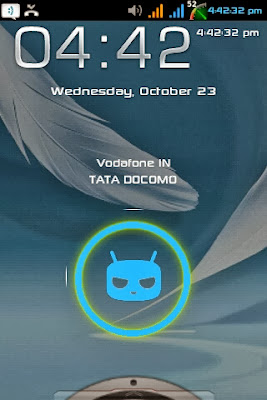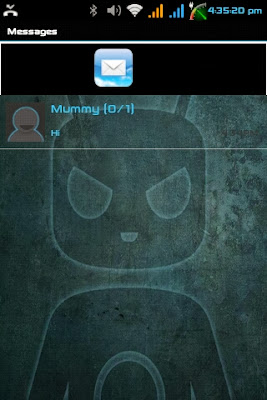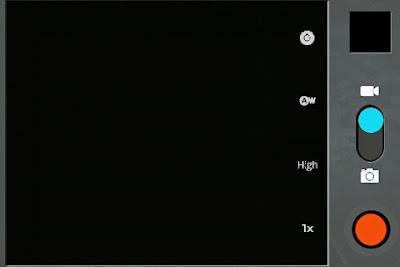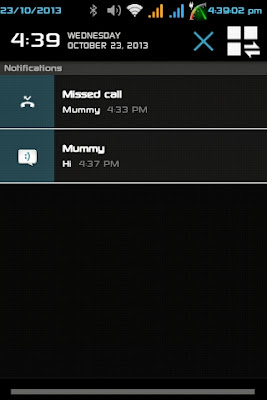[ROM] DreamBoltX V2-ICS Themed For Micromax A27
Mayank | 03:54 |
Roms
Hey Friendz.
We are back again.This time with the most awaited Rom for Micromax A27. "DreamBoltX V2" by Mayank Choudhary.
After the Success Of Dbx V1 Mayank and me planned to make V2.
After Approx. 1 month Mayank Completed this rom.This time its looks are like Ics.You all will surely like it.
Lets move on to features.:-
- Ics Styled Notifications
CREDITS- Mayank Choudhary for making rom
Dhinesh Kumar for extended power menu
Suraj Kumar for modding mms.apk
Rahul Soni for testing rom
We are back again.This time with the most awaited Rom for Micromax A27. "DreamBoltX V2" by Mayank Choudhary.
After the Success Of Dbx V1 Mayank and me planned to make V2.
After Approx. 1 month Mayank Completed this rom.This time its looks are like Ics.You all will surely like it.
Lets move on to features.:-
FEATURES:-
- Based on latest Firmware
- Fully revamped UI
- ICS Features Added -
- 4.2.2 Quickpanel
- ICS pattern Lock
- ICS Settings
- New Messaging app(Thanks To Suraj Kumar)
- Extended Power Menu (Thanks Dhinesh Kumar)
- New Dialer
- New Lockscreen
- Seconds in Status Bar
- Zipaligned
- Removed Crap apps
- CRT Animations
- Added Cool Transitions
- Removed useless apps
- New Boot Animation
- Added Xloud
- Added Many Tweaks
- Smooth scroll mod added
- Hardware acceleration enabled for smoother UI
- GPU rendering for better gaming experience
- Power collapse tweak for better batery backup
- Internet tweaks added for fast internet experience.
- New Radio Buttons
- New Sliders
- Roboto fonts – Add more sprinkle to your JB passion
- CRT-On/Off Animation
- Highly supercharged with RAM script
- Supercharger scripts added
- Improved popups, dialog boxes, buttons, text edits
- Improved touchscreen sensitivity
- Improved memory and RAM management
- Improved Gaming performance
- And Many more tweaks..
- Screenshots
CREDITS- Mayank Choudhary for making rom
Dhinesh Kumar for extended power menu
Suraj Kumar for modding mms.apk
Rahul Soni for testing rom
How To Install-
- Place the Rom zip in root of your sd card
- Then boot into Recovery Mode
- Wipe Data
- In advanced clear Dalvik Cache
- Go to Install Zip From Sd Card
- Select the Rom Zip
- Reboot
Download Link: Dreamboltx [v2]
Video Of DreamBoltX V2